Haiii.... selamat datang di kupihitam blog sekarang kita akan membahas agar popular post di blog anda keren, yuk silahkan simak di bawah ini
MEMBUAT POPULAR POST KEREN
- Masuk Dashboard Blogger (Masuk disini)
- Pilih Menu Tata Letak
- Tambahkan Gadget
- Pilih Popular Post (Pos Populer)
- Simpan
- Masuk Dashboard Blogger (Masuk disini)
- Pilih Menu Template (Tema)
- Tekan CTRL+F, kemudian ketikkan </style>
- Letakkan kode ini tepat di atas </style>
/* POPULAR POST WIDGET */
.PopularPosts ul, .PopularPosts li, .PopularPosts li img, .PopularPosts li a, .PopularPosts li a img {
margin:0 0;
padding:0 0;
list-style:none;
background:none;
outline:none;
}
.PopularPosts ul {
margin:.5em 0;
list-style:none;
color:black;
counter-reset:num;
border-left:4px solid #0066ff;
}
.PopularPosts ul li img {
display:block;
margin:0 .5em 0 0;
width:50px;
height:50px;
float:left;
}
.PopularPosts ul li {
background-color:#eee;
margin:0 0 0 0 !important;
padding:10px 20px 10px 10px !important;
counter-increment:num;
position:relative;
border-bottom:1px solid #f0f0f0;
}
.PopularPosts ul li:before, .PopularPosts ul li .item-title a, .PopularPosts ul li a {
font-weight:bold;
color:#000 !important;
text-decoration:none;
}
.PopularPosts ul li:before {
content:counter(num) !important;
font-family:arial, sans-serif !important;
font-size:12px;
font-weight:bold !important;
display:block;
position:absolute;
top:18px;
right:-5px;
border-radius:16px;
background-color:#333;
color:#fff !important;
width:25px;
height:25px;
line-height:25px;
text-align:center;
padding-right:0px !important;
border:2px solid #0066ff;
}
.PopularPosts ul li:nth-child(1) {
background-color:#ffffff;
}
.PopularPosts ul li:nth-child(2) {
background-color:#ffffff;
}
.PopularPosts ul li:nth-child(3) {
background-color:#ffffff;
}
.PopularPosts ul li:nth-child(4) {
background-color:#ffffff;
}
.PopularPosts ul li:nth-child(5) {
background-color:#ffffff;
}
.PopularPosts ul li:nth-child(6) {
background-color:#ffffff;
}
.PopularPosts ul li:nth-child(7) {
background-color:#ffffff;
}
.PopularPosts ul li:nth-child(8) {
background-color:#ffffff;
}
.PopularPosts ul li:nth-child(9) {
background-color:#ffffff;
}
.PopularPosts ul li:nth-child(10) {
background-color:#ffffff;
}
.PopularPosts .item-thumbnail {
margin:0 0 0 0;
}
.PopularPosts .item-snippet {
font-size:11px;
}
.profile-img {
display:inline;
opacity:10;
margin:0 6px 3px 0;
}
/* POPULAR POST WIDGET */
- Simpan Tema
Popular Post 2:
- Masuk Dashboard Blogger (Masuk disini)
- Pilih Menu Template (Tema)
- Tekan CTRL+F, kemudian ketikkan </style>
- Letakkan kode ini tepat di atas </style>
/* POPULAR POST WIDGET*/
.PopularPosts ul,.PopularPosts li,.PopularPosts li img,.PopularPosts li a,.PopularPosts li a img{
margin:0 0;
padding:0 0;
list-style:none;
border:none;
background:none;
outline:none
}
.PopularPosts ul{
margin:.5em 0;
list-style:none;
color:black;
counter-reset:num
}
.PopularPosts ul li{
background-color:#eee;
margin:0 0 0 0!important;
padding:.5em 1.5em .5em .5em!important;
counter-increment:num;
position:relative
}
.PopularPosts ul li a {
color:#fff!important
}
.PopularPosts ul li a:hover {
color:#2c3e50!important
}
.PopularPosts ul li:before,.PopularPosts ul li .item-title a,.PopularPosts ul li a {
font-weight:bold;
color:inherit;
text-decoration:none
}
.PopularPosts ul li:before{
content:counter(num)!important;
display:block;
position:absolute;
background-color:#333;
color:#fff!important;
width:22px;
height:22px;
line-height:22px;
text-align:center;
bottom:0;
right:0;
padding-right:0!important
}
.PopularPosts ul li:nth-child(1){
background-color:#fff;
}
.PopularPosts ul li:nth-child(2){
background-color:#fff;
}
.PopularPosts ul li:nth-child(3){
background-color:#fff;
}
.PopularPosts ul li:nth-child(4){
background-color:#fff;
}
.PopularPosts ul li:nth-child(5){
background-color:#fff;
}
.PopularPosts ul li:nth-child(6){
background-color:#fff;
}
.PopularPosts ul li:nth-child(7){
background-color:#fff;
}
.PopularPosts ul li:nth-child(8){
background-color:#fff;
}
.PopularPosts ul li:nth-child(9){
background-color:#fff;
}
.PopularPosts ul li:nth-child(10){
background-color:#fff;
}
.PopularPosts .item-thumbnail{
margin:0 0 0 0
}
.PopularPosts .item-snippet{
font-size:11px
}
/* POPULAR POST WIDGET*/
- Simpan Tema
- Masuk Dashboard Blogger (Masuk disini)
- Pilih Menu Template (Tema)
- Tekan CTRL+F, kemudian ketikkan </style>
- Letakkan kode ini tepat di atas </style>
/* POPULAR POST WIDGET */
.PopularPosts ul, .PopularPosts li, .PopularPosts li img, .PopularPosts li a, .PopularPosts li a img {
margin:0 0;
padding:0 0;
list-style:none;
border:none;
background:none;
outline:none;
}
.PopularPosts ul {
margin:.5em 0;
list-style:none;
color:black;
counter-reset:num;
}
.PopularPosts ul li img {
display:block;
margin:0 .5em 0 0;
width:50px;
height:50px;
float:left;
}
.PopularPosts ul li {
background-color:#eee;
margin:0 10% .4em 0 !important;
padding:.5em 3em .5em .5em !important;
counter-increment:num;
position:relative;
}
.PopularPosts ul li:before, .PopularPosts ul li .item-title a, .PopularPosts ul li a {
font-weight:bold;
color:#000 !important;
text-decoration:none;
}
.PopularPosts ul li:before {
content:counter(num) !important;
display:block;
position:absolute;
background-color:#333;
color:#fff !important;
width:22px;
height:22px;
line-height:22px;
text-align:center;
top:0px;
right:0px;
padding-right:0px !important;
}
.PopularPosts ul li:nth-child(1) {
background-color:#A51A5D;margin-right:1% !important
}
.PopularPosts ul li:nth-child(2) {
background-color:#F53477;margin-right:2% !important
}
.PopularPosts ul li:nth-child(3) {
background-color:#FD7FAA;margin-right:3% !important
}
.PopularPosts ul li:nth-child(4) {
background-color:#FF9201;margin-right:4% !important
}
.PopularPosts ul li:nth-child(5) {
background-color:#FDCB01;margin-right:5% !important
}
.PopularPosts ul li:nth-child(6) {
background-color:#DEDB00;margin-right:6% !important
}
.PopularPosts ul li:nth-child(7) {
background-color:#89C237;margin-right:7% !important
}
.PopularPosts ul li:nth-child(8) {
background-color:#44CCF2;margin-right:8% !important
}
.PopularPosts ul li:nth-child(9) {
background-color:#01ACE2;margin-right:9% !important
}
.PopularPosts ul li:nth-child(10) {
background-color:#94368E;margin-right:10% !important
}
.PopularPosts .item-thumbnail {
margin:0 0 0 0;
}
.PopularPosts .item-snippet {
font-size:11px;
}
.profile-img{
display:inline;
opacity:10;
margin6px 3px 0;
}
/* POPULAR POST WIDGET */
- Simpan Tema
Sekarang tampilan Popular Post sudah berubah sesuai yang kalian inginkan.


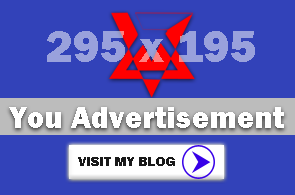
0 Response to "Cara Merubah Tampilan Post Popular (Popular Post) Menjadi Lebih Keren"
Post a Comment